General Information
The ‘ Spare Time Gizmos’ Cosmac Elf 2000 is a reproduction of the original Cosmac Elf as published in the pages of Popular Electronics magazine, August 1976. Although the look and feel is similar to the original, the Elf 2000 is updated with the “latest” in hardware. All Cosmac Elf 2000 Files are Copyrighted by Spare Time Gizmos and/or other parties. I have approval from Spare Time Gizmos and Mike Riley to include all firmware in my emulator installation package.
The following expansion boards are available for the Cosmac Elf 2000:
- A Disk, UART and RTC Board, to connect a compact flash card as disk, UART for video terminal connection and RTC for clock and non volatile RAM.
- A 80 Column Text Video Board running the intel 8275 video chip, see screen shot!
- A General Purpose I/O Card (GPIO) to connect a PS/2 keyboard, parallel I/O and speaker.
- A Hexadecimal Keypad to replace the common toggle switches
Technical specifications
Clock: 3 MHz
Memory: 32 KB RAM and 32 KB ROM
Video: CDP1861
Sound Supported only via GPIO Card
Keyboard: 74C922, 16 Key encoder on the
additional hexadecimal keypad board, 89C2051
Microcontroller on the additional GPIO board for
the PS/2 keyboard
Screen shot
Screen shot on the right is an Elf 2000 running a test screens on Intel 8275 video emulation and screenshot below is a test screen on CDP 1861 (Pixie) emulation.
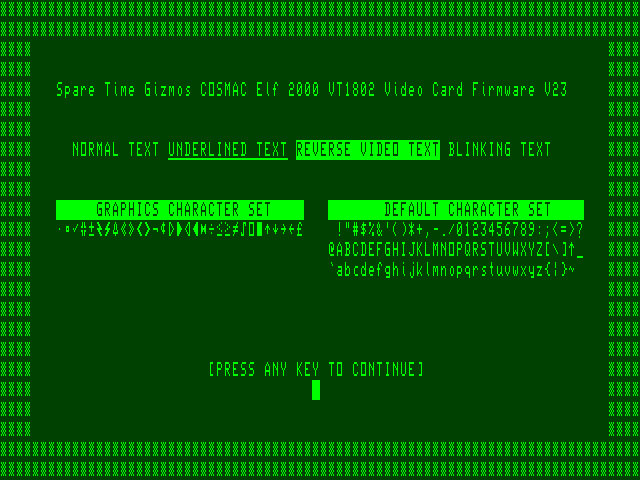
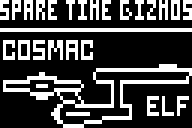
Main Features Cosmac Elf 2000 Emulator
- Adjustable speed, boosting the speed of the Elf2000 beyond 3 MHz!
- All firmware features of the Elf 2000, including Spare Time Gizmos monitor and VT emulation but also Mike Riley’s Disk BIOS, ElfOs, Assembler, BASIC and Forth
- IDE Hard Disk Support
- Terminal simulation (DEC VT-52 and VT-100)
- Switch or Hex panel support
- Non volatile RAM and basic NVR/RTC support
- Direct Elf2000 memory access to load and save software from the PC hard disk via intel hex or binary files
- CDP1861 (Pixie) and Intel 8275 Video support both with zoom and full screen option by pressing F3
- Sound support for GPIO card
- Video screen dump to a file (BMP, JPEG, PNG or PCX image)

