General Information
I don't know much about the Cidelsa except that it is suppose to have been an arcade machine mainly sold in Spain. The Cidelsa was available in at least 4 variants/games: Altair, Destroyer set 1 and set 2 and Draco. The CDP1869/CDP1876 was also used in a bit different way then the COMX, Telmac TMC-600 and Pecom 64 computers in that the screen was put 'on its side' making the height longer than the width. The Cidelsa running the Draco game included a second processor the COP400, this chip was used to control the AY-3-8910 sound chip. The COP400 and AY-3-8910 are NOT supported in my emulator.
All games can be started by '1' for 1 player or '2' for a 2 player game, note however that the 1 and 2 keys/buttons are only activated if there is enough credit (i.e. enough coins are inserted). For Altair and destroyer this is shown in Emma 02 by the green LEDs (highlighted in yellow) in the status bar. The LEDs in the status bar can also be pressed instead of the defined keys.
Technical specifications
Clock: 3.579 MHz
Memory:
256 Bytes to 2 KB RAM, depending on game
2.25 to 3.25 KB video RAM, depending on game
8 - 16 KB ROM, depending on game
Video: CDP1869/CDP1876
Sound: CDP1869 and AY-3-8910 for Draco game
Keyboard: none
Screen shot
Cidelsa running the Draco game
Links
Other information about the Cidelsa:
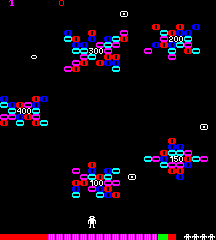
Main Features Cidelsa Emulator
- Adjustable speed, boosting the speed of the Cidelsa beyond 3.579 MHz!
- Video support for CDP1869/CDP1876 with zoom and full screen option by pressing F3
- Sound support for CDP1869 only
- Video screen dump to a file (BMP, JPEG, PNG or PCX image)
- Game settings changeable for difficulty, bonus live, number of lives and coin
- Game key definition and settings are defined in XML files, default key definition:
Keys for Altair are mapped as follows:
Test Screen: Return
Coin Shute A: A
Coin Shute B: B
Joystick: Cursor keys
Fire: Space
Control: Button 2 (not sure what this is used for)Keys for Destroyer are mapped as follows:
Test Screen: Return
Coin Shute A: A
Coin Shute B: B
Joystick left: Cursor key left
Joystick right: Cursor key right
Fire: SpaceKeys for Draco are mapped as follows:
Test Screen: Return
Coin Shute A: A
Coin Shute B: B
Tilt: T
Joystick 1 (move): Cursor keys
Joystick 2 (fire left): J
Joystick 2 (fire right): K
Joystick 2 (fire up): I
Joystick 2 (fire down): M

