80 Column
The COMX 80 Column card adds the possibility to use a text mode of 80x24. The MC6845 is used as video chip.
The 80 Column Card includes a 2K ROM mapped to location @C000-@C7FF this ROM includes firmware to extend the COMX BASIC with support for the 80x24 text mode. Next to this an additional 2K Video RAM is included and mapped to location @D000-@D7FF. The MC6845 can be addressed via memory locations: @D800 for the CRTC address register and @D801 for the CRTC data register.
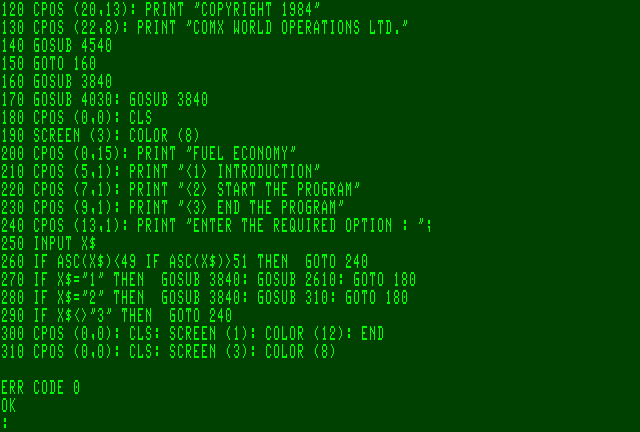
When the 80 column card is connected to the COMX the BASIC ROM still starts up in regular mode. This makes it difficult to start the COMX if no monitor/TV is connected to the regular output. To start the 80 column mode either a CALL (@C010) or when using the expansion box a CARD Sx (x = 80 column rom slot) should be used. After this command BASIC will change output to the MC6845 chip on the 80 column card.
There is not much software available supporting the 80 column card, to my knowledge the COMX Star text editor was released with 80 column support however I don’t have a copy of that specific version.
Note that when using LIST one of the CTRL commands below could be triggered, like starting a self test or going to 40 column mode. This happens when CTRL characters are used in PRINT commands.
CTRL Key Commands
The following CTRL commands are supported by the 80 Column card:
CTRL B: Inverse display mode CTRL C: Ignore line and go to next CTRL F: Enable/Disable 'Function keys' CTRL H: Clear Screen CTRL I: Cursor up CTRL J: Cursor left CTRL K: Cursor right CTRL L: Shift lock CTRL M: Cursor down CTRL Q: 40 Column mode* CTRL R: Repeat last entry CTRL T: Self Test*
* Note: CTRL Q and CTRL T only work in print mode, i.e. to switch to 40 column mode type PRINT "(ctrl Q)" (press CTRL Q between the "") or press CTRL Q, return and then press CTRL R. The same goes for CTRL T (to stop the self test press CTRL Q for a few seconds).
After 'Function keys' are enabled (CTRL F) the following CTRL keys can be used to input BASIC commands:
CTRL A: INPUT CTRL D: DOSCAT CTRL E: EDIT CTRL G: LIST CTRL N: NEW CTRL O: PEEK CTRL P: PR CTRL Q: POKE CTRL T: CALL CTRL U: CARD CTRL V: DOSSAVE CTRL W: DOSDEL CTRL X: RUN CTRL Y: READ CTRL Z: RETURN

