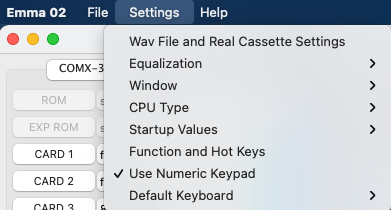
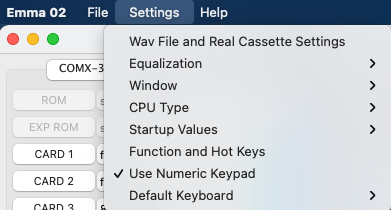
Open window to change settings for wav files and Real Cassette Support.
Select one of the sub menu items to adjust sound equalization. Default 'TV Speaker' is selected. For other sound information see the Sound section.
Sub menu items for Emma 02 Window handling.
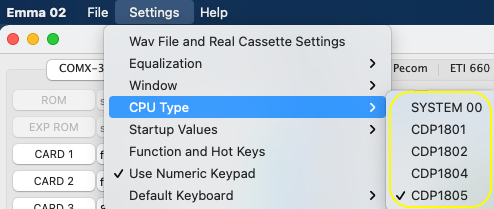
Select one of the sub menu items (highlighted in yellow) to choose the CPU type used for all emulated computers. Default CDP1805 is selected allowing a more extensive instruction set than the CDP1802. The CDP1805 is backward compatible with the CDP1802 which was used in most emulated computers.
Note: The FRED 1 will always be emulated using a SYSTEM00 and the Microtutor, RCA Video Coin Arcade and FRED 1.5 will always be emulated using a CDP1801. This is due to the fact that these CPUs were used in the real machines and they are not fully compatible with the CDP1802.
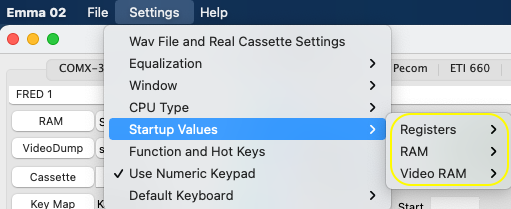
Select one of the sub menu items (highlighted in yellow) to set the startup values for CPU registers, RAM or Video RAM. The following options can be chosen:
Open Function and Hot Keys window.
Unselect this menu item if your PC does NOT have a numeric keypad (numpad). If unselected all keymap definitions will (where possible) not use any key definitions from the PC numeric keypad.
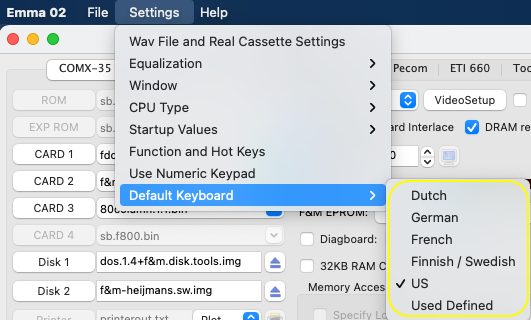
Default keyboard mapping is defined for a US keyboard layout. However a few different other layouts (Dutch, German, French, Swedish / Finnish) are provided and can be selected via this menu. See section Default Keyboard for more details.
Only used in the COMX and COMiX emulators if a COMX SuperBoard is configured. Popup menu will allow for 'Online' , USB and backup settings.
For more information about the Super Board (SB) project please see our COMX Super Board page.