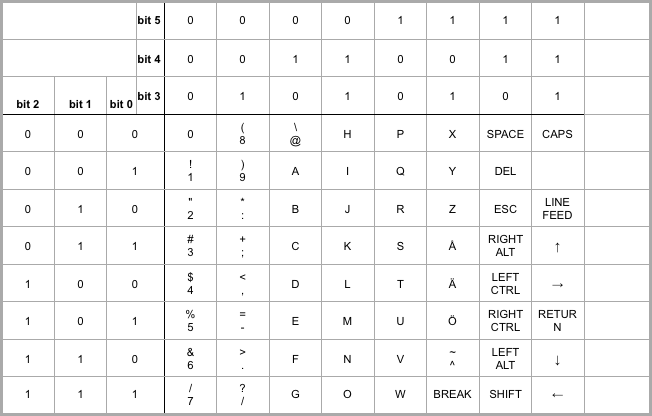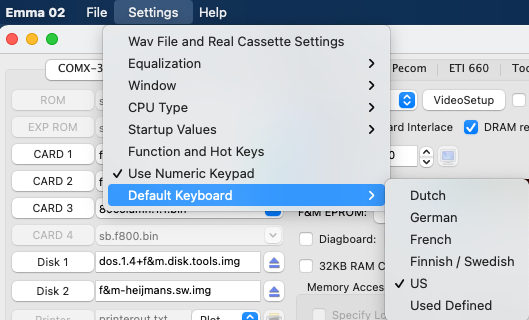
Default keyboard mapping is defined for a US keyboard layout. However a few different other layouts are provided and can be selected via menu below:
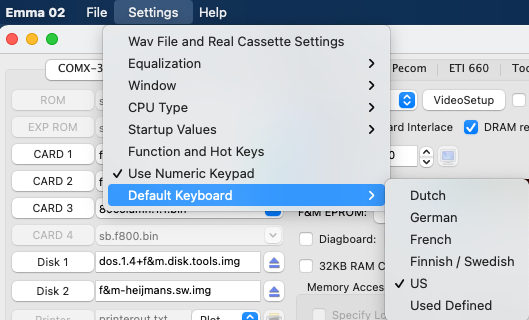
Currently layouts for Dutch, German, French, Swedish / Finnish and US are provided as well as an option to specify a user specific definition. If you desire a specific mapping for your keyboard please drop me an email with your requirements and I'll try to add it in the next release.
To create a definition for your own layout first locate one of the keyboard definition files located in the data directory (see chapter Directory and File Structure), for example us.ini (for the US keyboard layout). Copy this file and rename the new file into user_defined.ini. Change any key value in the file to your desired default setting.
The following key sets can be changed / defined for computers with a HEX keypad:
The following key sets can be changed / defined for Studio II clones:
For the TMC-600 a subset of keys can be changes as listed under [TMC600], regular keys are identified by 'Key' and shift keys by 'KeyShift' both followed by a 2 digit number as defined in the table below.