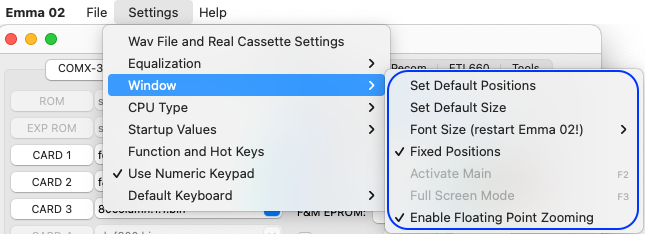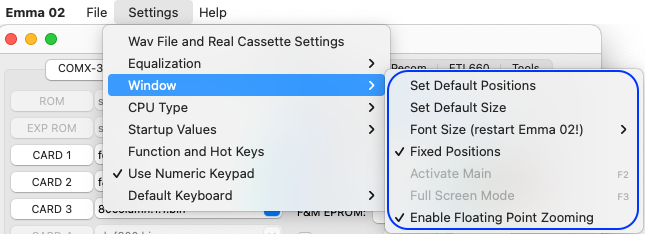Window Settings
Window settings can be change by using the menu options below (highlighted in yellow):
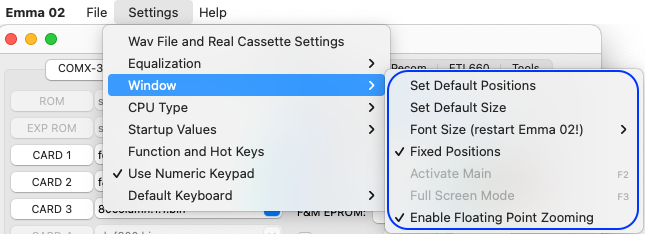
-
Set Default Positions: All Emma 02 windows will be reset to default PC screen positions. Reset will be done for the GUI itself and all computers.
-
Set Default Size: Emma 02 GUI will be reset to default size.
-
Font Size: select Standard or Large for the preferred GUI font size, after changing the font size it is required to exit and restart Emma 02 to activate the changed font.
-
Fixed Positions: When selected the GUI and computer windows will be fixed as set by default (above) or as last changed by the user (by moving the window when active). When this option is not selected window position will be used as defined by the operating systems.
-
Activate Main (F2): Activate main window for the emulated computer.
-
Full Screen Mode (F3): Activate full screen mode for the emulated computer.
-
Enable Floating Point Zooming: See Zoom Level and Full Screen Mode