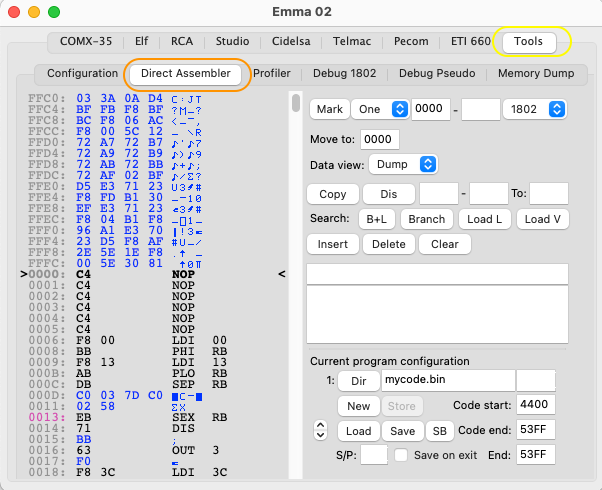
The Direct Assembler allows direct assembly and disassembly to and from the emulated computer.
To reach the Direct Assembler tab, first select the 'Direct Assembler' (highlighted in yellow) tab.
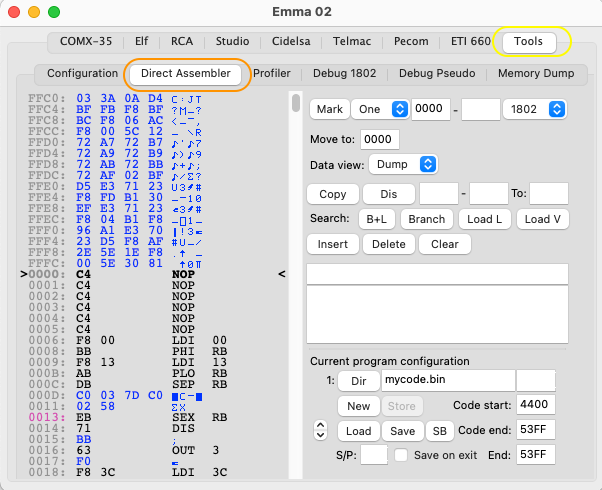
When a computer emulation is running the left half of the Direct Assembler tab will show a small area of memory (around address 0) in different types:
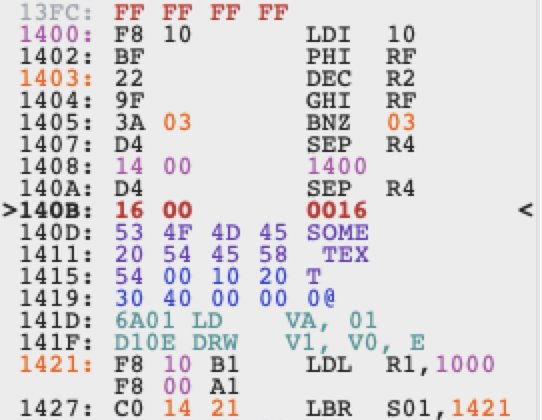
Colours in dark mode are the same except for Data which is in yellow:
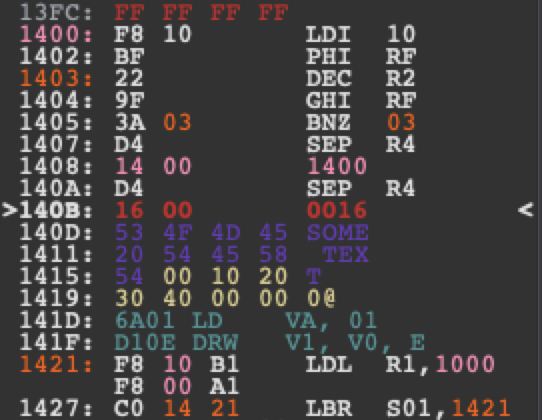
The colours orange and pink are also used for address that have branches or subroutine calls to them. Making it easier to see to which addresses the code will actually branch or jump. For branches to an address see address 1403/1421 in purple and subroutine calls to an address see address 1400 in example above.
The above types are all possible within one session, except pseudo code is only possible on machines running a dedicated pseudo interpreter. Emma 02 will show the correct type if:
If nothing is specified or no code is executed memory is shown in 'Data' or 'Undefined'.
Note: None of the settings in the Direct Assembler tab are saved in the Emma 02 configuration, so at every start of the Emma 02 emulator these settings are set to default.
Additional Information can be found in the following sub-sections:
Navigation
Data View
Assembler
Disassembler
Changing Address Usage
Program Configuration
Program Configuration - Example
Insert & Delete Code
Copy
Search
Branch Data
Reversed Branch Data
LDL, LDRL, LDV and RLDL Instructions
Branching to COMX slots and Elf EMS pages
Switch Mnemonic
Clear
Debugging Existing Code - Example