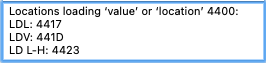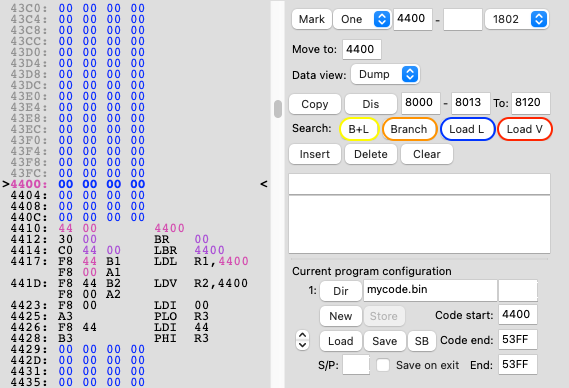
Four search options are available: B+L, Branch, Load L & Load V:
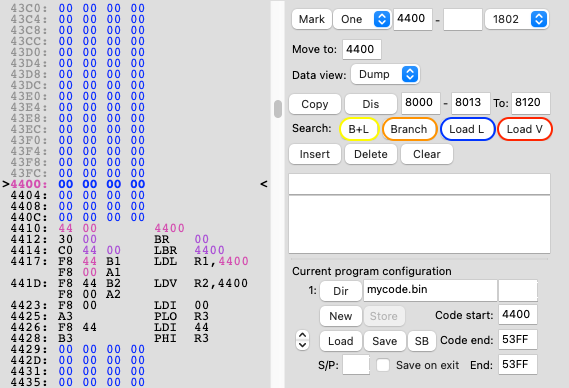
All search features will search code and data areas as defined in the Program Configuration. Result will be listed in the message area.
Clicking the 'B+L' button (yellow ellipse) will execute a 'Branch' and 'Load L' search (see following two sections).
Clicking the 'Branch' button (highlighted in orange) will search for branches to the current working address.
In the example above a branch search on address hex 4400 will give message:
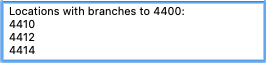
Clicking the 'Load L' button will search for instructions (LDL, LDRL and RLDL) loading the location of the current working address.
In the example above a Load L search on address hex 4400 will give message:
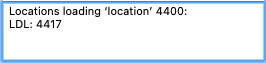
Clicking the 'Load V' button will search for instructions loading the location or value of the current working address. Note that with Load V all possible load instructions will be listed as follows:
In the example above a Load V search on address hex 4400 will give message: