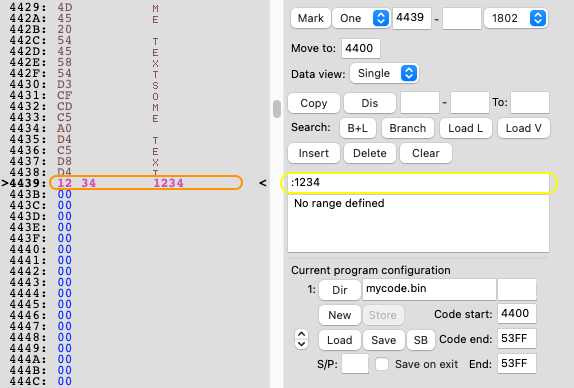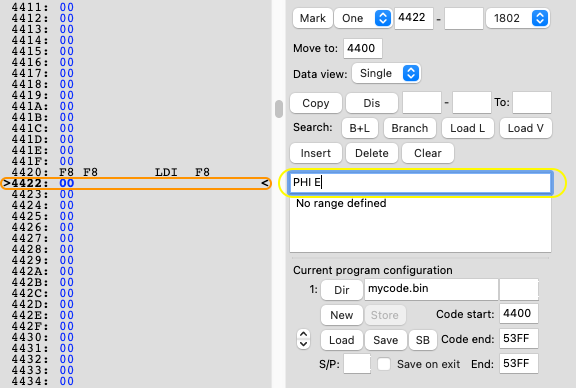
To use the assembler type in any SYSTEM00, 1801, 1802, 1804 or 1805 code (depending on what CPU is running) in the command line (highlighted in yellow). For command syntax see section Machine Code, this should be similar or even the same as defined in the 180x data sheets.
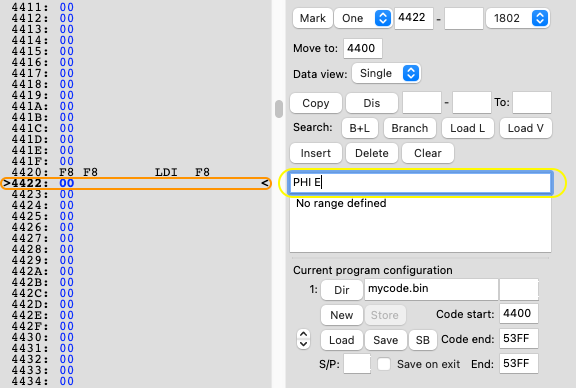
To use the pseudo code assembler a machine should be started that runs one of the pseudo codes listed in section Pseudo Code.
The Current working address is indicated in bold and between > < (highlighted in orange). To change the working address see section Navigation. Note that all data values should be given as hexadecimal values unless preceded by a & in which case the value are interpreted as decimal, i.e LDI &100 is the same as LDI 64.
Next to 180x and pseudo code the options described in the following sub sections are available from the command line.
Format: #ww xx yy zz
Where ww, xx, yy, zz are hexadecimal vales and will be stored on the current and following working address. At least one (ww) value should be specified. I.e. #10, will store value 10, #20 30, will store 20 and on the following address 30. Spaces between bytes are optional.
Example: type in #10 20 30 (highlighted in yellow) on address 4424, this will results in code 10 20 30 on 4424-4426 (highlighted in orange):
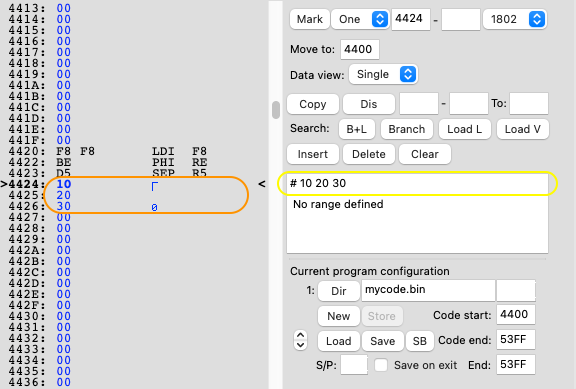
Format: 'text
Where all text after ' will be stored in ASCII code at the current working address. Note: when using this on the Studio IV characters are stored with Studio IV character numbering.
Example: type in 'SOME TEXT (highlighted in yellow) on address 4427, this will results in ASCII text for SOME TEXT on 4427-442F (highlighted in orange):
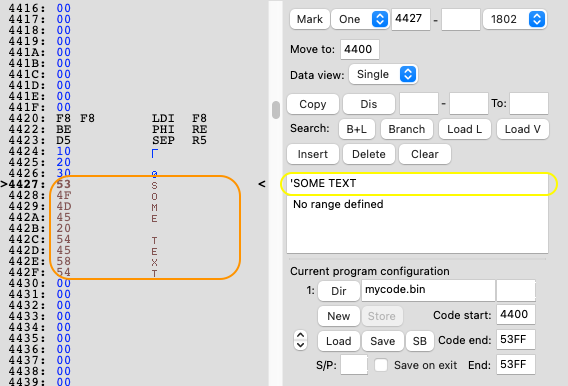
Format: "text
Only valuable for the COMX to store ASCII text in 'high colour', all text after " will be stored in ASCII code (range 80 to FF) at the current working address.
Example: type in 'SOME TEXT (highlighted in yellow) on address 4430, this will results in ASCII text in 'high colour' for SOME TEXT on 4430-4438 (highlighted in orange):
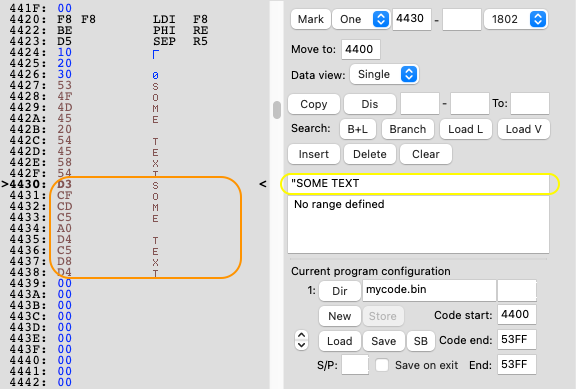
Format: :hex address
Store 16 bit 'Branch data', see also section Branch Data.
Example: type in :1234 (highlighted in yellow) on address 4439, this will results in 12 on address 4439 and 34 on address 443A, i.e. address 1234 (highlighted in orange):