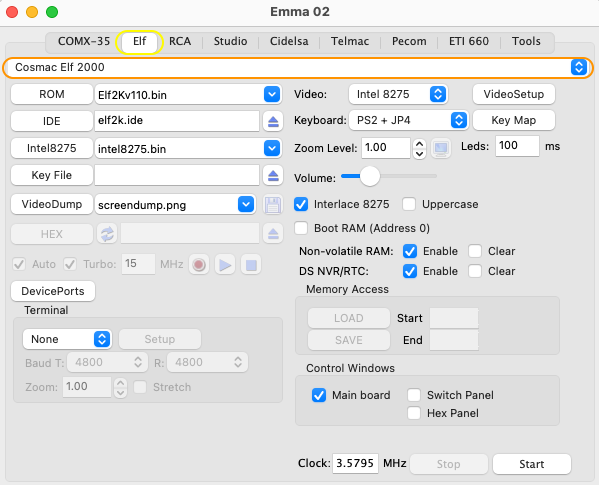
This emulator will emulate the Spare Time Gizmos Cosmac Elf 2000 computer. Additional information about the Elf 2000 can be found on the Emma 02 and the Spare Time Gizmos site.
To start the Cosmac Elf 2000 emulator first select the Elf tab (yellow ellipse) followed by the Cosmac Elf 2000 tab (orange ellipse) and then press Start:
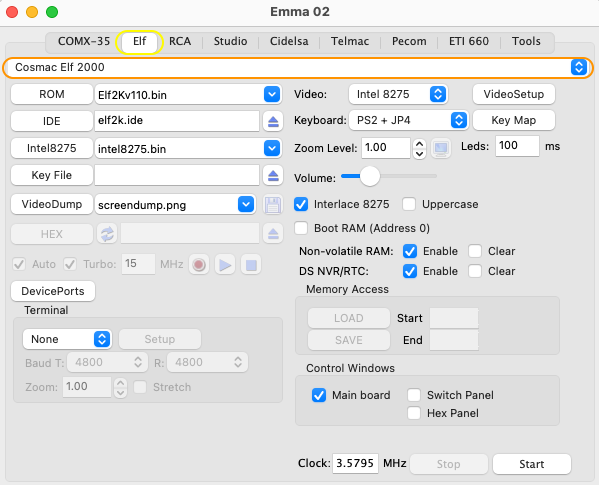
The above will have started the default Elf 2000 emulator configuration which is running on the Intel 8275 video chip also known as the VT1802 Video Board. To change to other predefined configurations load one of them with the menu option below (blue ellipse) following the grey menu:
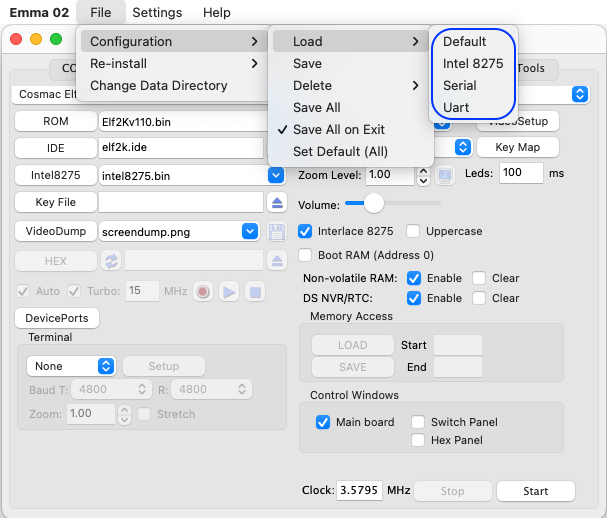
Summary of the Elf 2000 configurations:
Default/Intel 8275
Elf 2000 using a Intel 8275 video card.
Serial
Elf 2000 using a serial terminal.
UART
Elf 2000 using a terminal connected via UART.
This chapter also includes:
ROM Files
Disk File
Key File
Video Dump
HEX and XMODEM Support
Device Ports
Video Terminal
Video Types
Video Setup
Keyboard Mapping and Types
Zoom Level and Full Screen Mode
Sound
Boot Method
NVR and RTC
Memory Access
Control Windows
Clock Speed
Installation Elf/Os 2.8
Installation Elf/Os 3.0