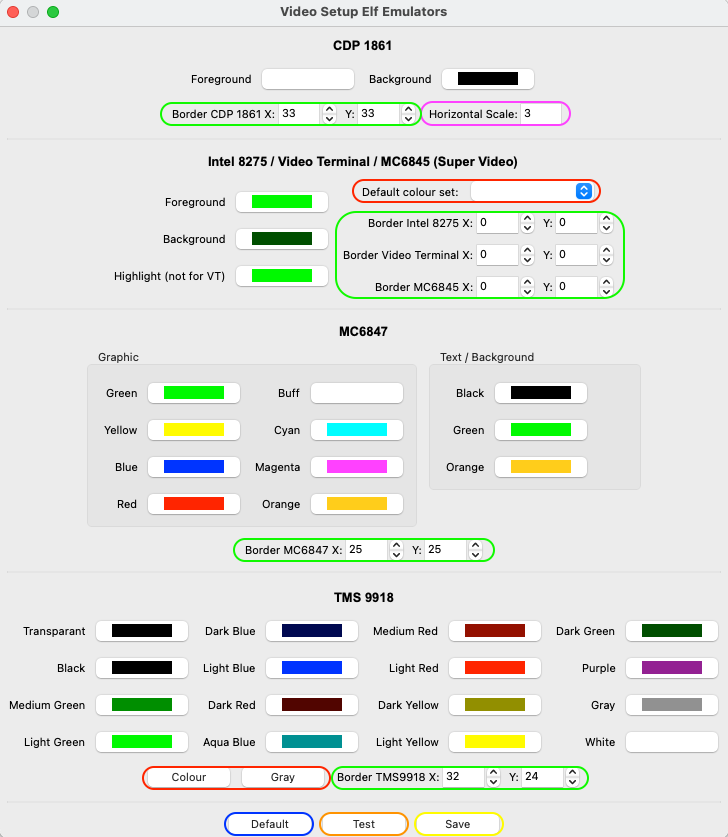
Via the Video Setup window ('Video Setup' button) the emulated colours, screen border size (green ellipses) and for CDP1861/1864 the horizontal scale (purple ellipse) can be specified.
Available buttons:
All screen borders (green ellipses) can be specified between 0 and 100, where 1 equals one pixel on the emulated video. Note that when using zoom factors other than 1 also the border is increased with the same zoom factor.
For the CDP1861 (Pixie) and CDP1864 video emulation a 'horizontal scale' (magenta ellipse) can be specified. This value (1 to 5) is used for an additional horizontal zoom. Both CDP1861 and 1864 video types use a resolution of 64 by 128 (192 for CDP1864) pixels, so to show a picture with a similar ratio as on a TV screen an additional zoom is needed. Default CDP 1861 video is set to horizontal scale 3 and CDP 1864 to 4, resulting in a ratio of 192x128 (CPD1861) and 256x192 (CDP1864). If 'Floating Point Zooming' is used floating point values are allowed to be used as scale, see also Zoom Level and Full Screen Mode. Note that the horizontal (x) border for the CDP 1861 and 1864 can only be specified in steps of the specified horizontal scale (rounded to the lowest integer), when using floating point values the border size will not be exactly as specified in pixels.
An example video setup window is shown below (for the Elf Emulator), note that windows for different computers will look slightly different depending on video options.
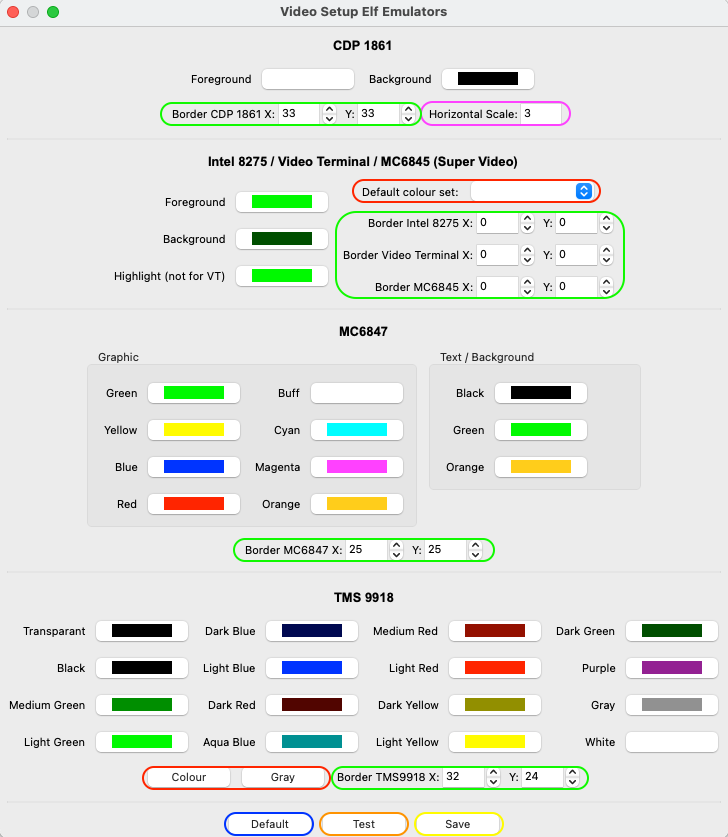
For the CDP 1869 / 1870 video on the COMX and Microboard emulators, colour buttons are available for the colour tone effect. So in normal use the 'Main Colours' (yellow ellipse) are used for the 8 colours and after activating the tone effect with BASIC command CTONE(1) one of the main colours and colour tone effect colours to the right of that will be used. In example below the colours in the orange ellipse would be used if the background colour is blue.
