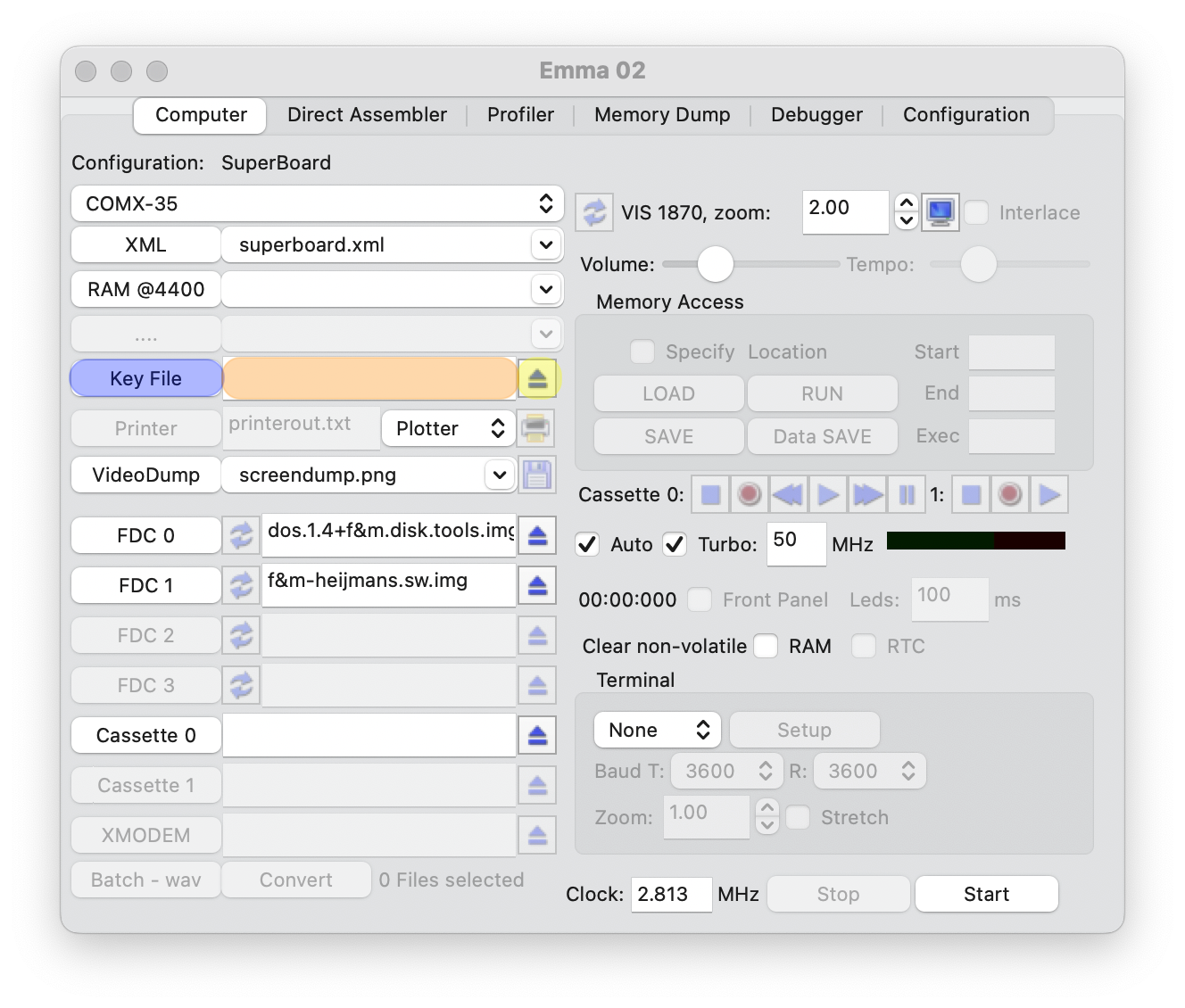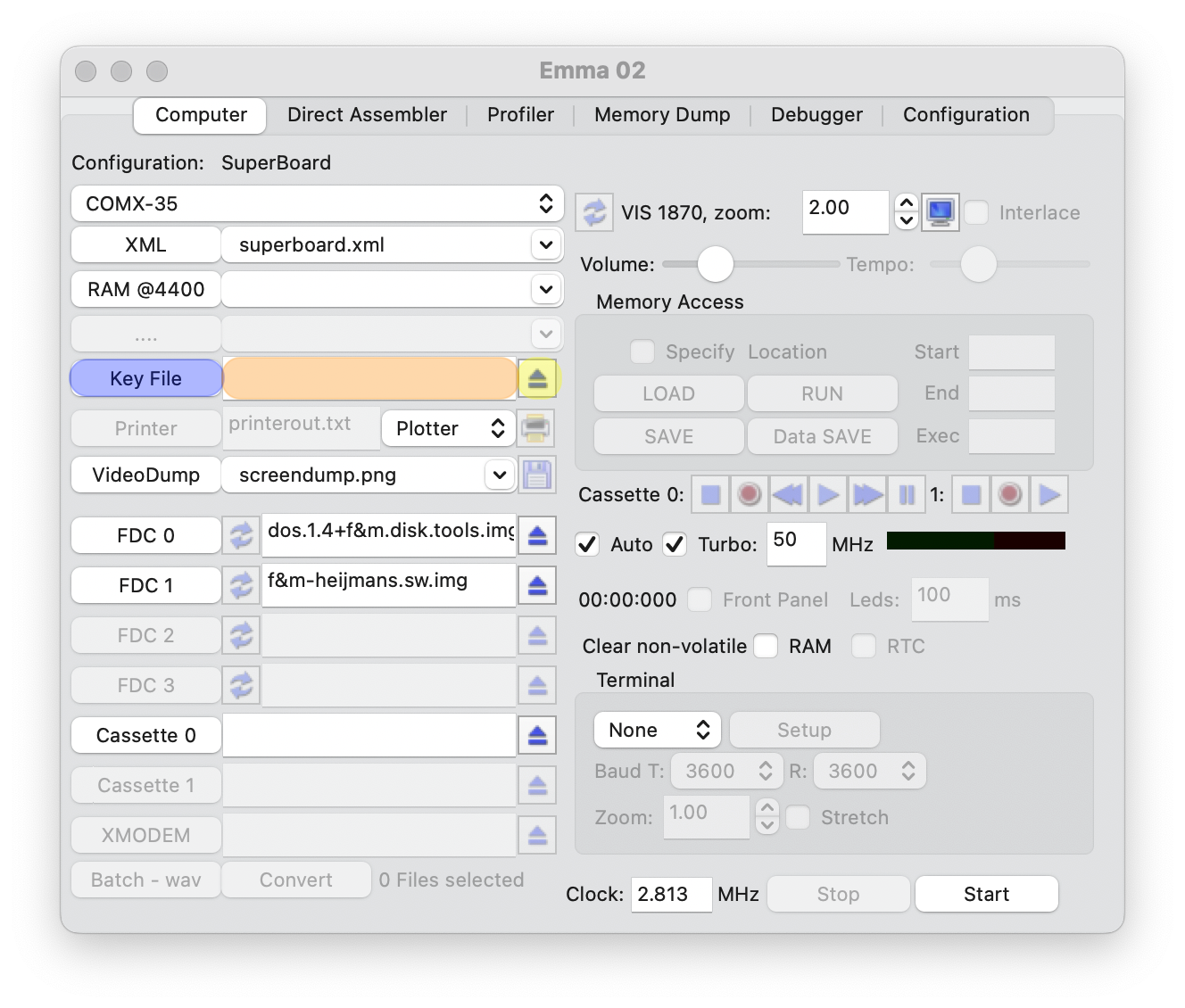
With the Key File function it is possible to specify a set of keys (or text) to be typed into the emulated computer automatically as defined in the file. Note that the Key File needs to be specified before start of the emulated computer or before performing a 'Reset'. On startup or reset the specified key file will be read by Emma 02 and every character in the file will be send to the emulated computer as a key press. A key file should be a regular text file.
To specify the location and file name use the 'Key File' button to browse for the file or type in a desired file name in the text field: