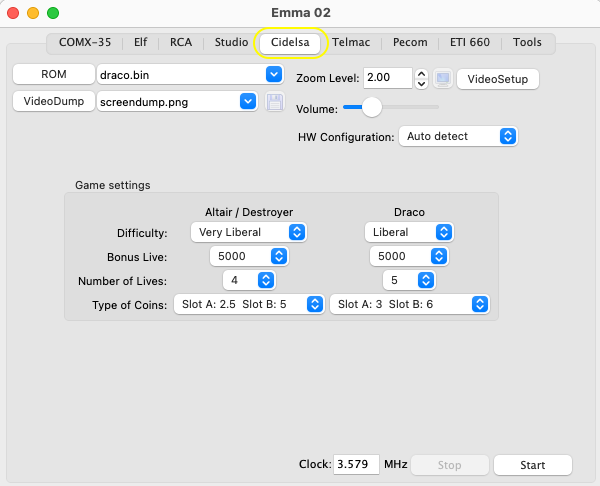
This emulator will emulate the Cidelsa arcade computer mainly sold in Spain. Additional information about the Cidelsa can be found on the Emma 02 site.
To start the Cidelsa emulator, select the Cidelsa tab (yellow ellipse) and then press Start:
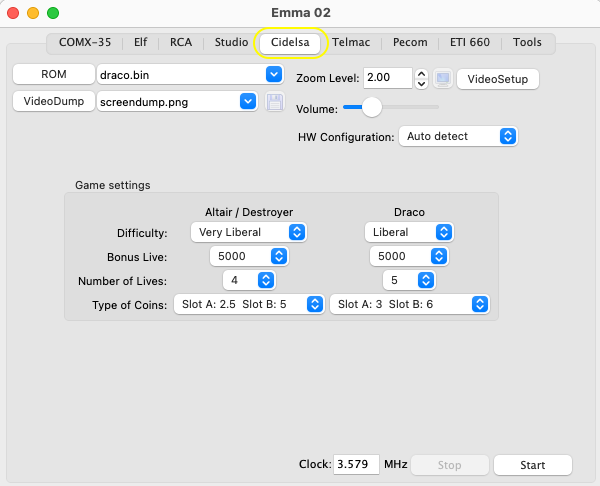
The above will have started a Cidelsa Draco machine which is the default setting.
To load one of the other Cidelsa arcade machine configurations use the menu option below (blue ellipse) following the grey menu. Alternatively load one of the Crosslib games following the same menu options (orange ellipse):
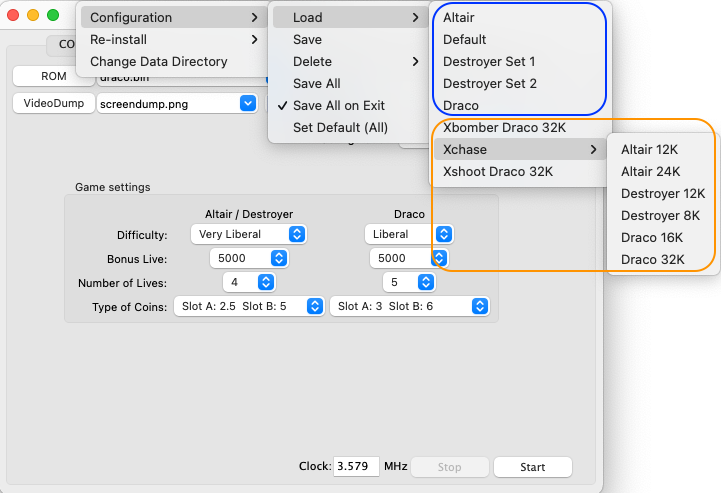
Summary of the Cidelsa configurations:
Altair:
Cidelsa Altair game ROM and HW configuration
Destroyer Set 1:
Cidelsa Destroyer game ROM (set 1) and HW configuration
Destroyer Set 2:
Cidelsa Destroyer game ROM (set 2) and HW configuration
Draco/Default:
Cidelsa Draco game ROM and HW configuration
Xbomber Draco 32K:
Crosslib Xbomber game running on Draco HW using 32K ROM file
XChase:
Crosslib XChase game running on all possible cidelsa HW configurations
Xshoot Draco 32K:
Crosslib Xshoot game running on Draco HW using 32K ROM file
Note for the game ROMs binary and intel files are supported as well as multiple files as used by the MAME emulators. For the MAME file format the files should be unzipped and one of the ROM files selected as main ROM. Filename format in this case should NOT be changed, i.e. for Altair use 'alt a 1.ic7', for Destroyer use 'des a 2.ic4' or 'destryea_1' and for Draco use 'dra a 1.ic10'. In all cases these are the names for the first ROM file.
Other Cidelsa Emulator features:
Key Definition
Video Dump
Zoom Level and Full Screen Mode
Video Setup
Sound
HW Configuration
Game Settings
Clock Speed