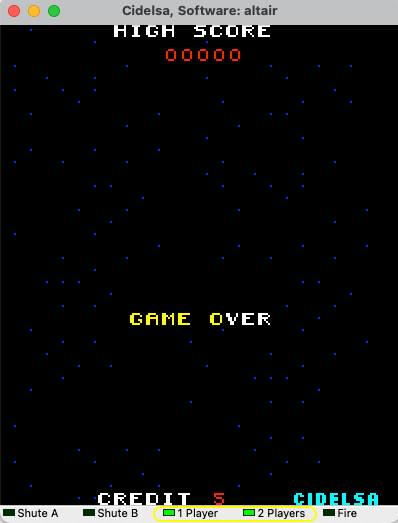
All games can be started by '1' for 1 player or '2' for a 2 player game, note however that the 1 and 2 keys/buttons are only activated if there is enough credit (i.e. enough coins are inserted). For Altair and destroyer this is shown by the green LEDs (yellow ellipse) in the status bar. The LEDs in the status bar can also be pressed instead of the defined keys.
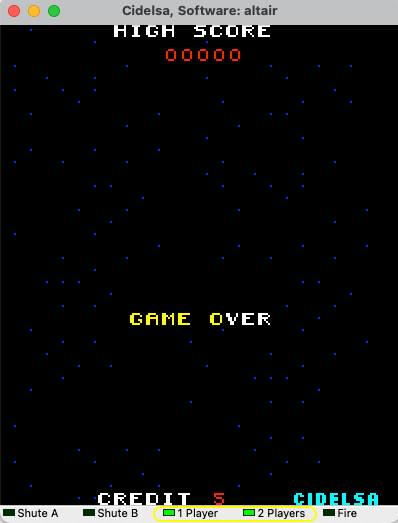
Keys for Altair are mapped as follows:
Test Screen: Return
Coin Shute A: A
Coin Shute B: B
Joystick: Cursor keys
Fire: Space
Insert: Button 2 (not sure what this is used for)
Keys for Destroyer are mapped as follows:
Test Screen: Return
Coin Shute A: A
Coin Shute B: B
Joystick left: Cursor key left
Joystick right: Cursor key right
Fire: Space
Keys for Draco are mapped as follows:
Test Screen: Return
Coin Shute A: A
Coin Shute B: B
Tilt: T
Joystick 1 (move): Cursor keys
Joystick 2 (fire left): J, numpad 4 or numpad left
Joystick 2 (fire right): K, numpad 6 or numpad right
Joystick 2 (fire up): I, numpad 8 or numpad up
Joystick 2 (fire down): M, numpad 2 or numpad down