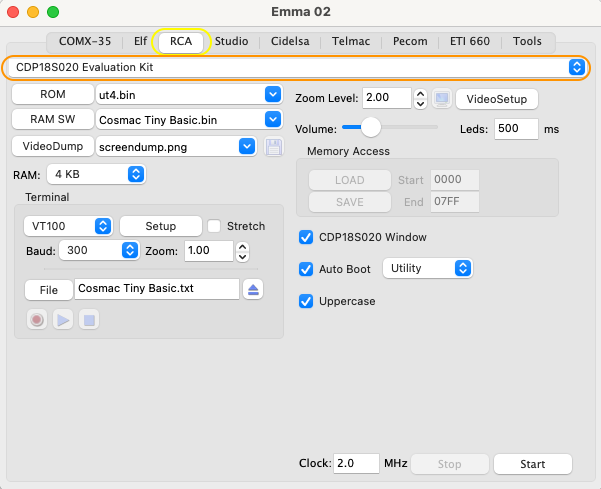
This emulator will emulate the CDP18S020 Evaluation Kit computer. Additional information about the CDP18S020 can be found on the Emma 02 site.
To start the CDP18S020 Evaluation Kit emulator, select the RCA tab (yellow ellipse) followed by the Microboard System tab (orange ellipse) and then press Start:
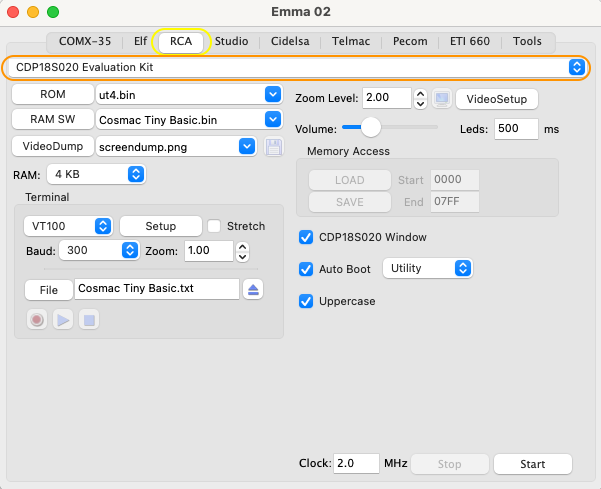
Other CDP18S020 Evaluation Kit Emulator features:
ROM Files
Pre SW load
Video Dump
RAM Size and Memory Protect
Video Terminal
Zoom Level and Full Screen Mode
Video Setup
Memory Access
Control Window
Auto Boot
Clock Speed