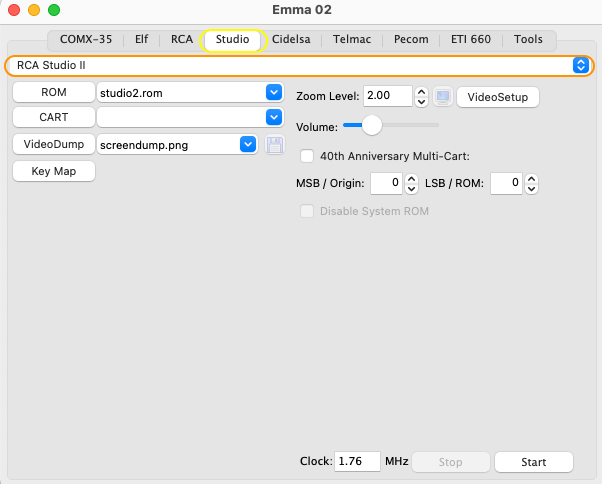
This emulator will emulate the RCA Studio II computer. Additional information about the RCA Studio 2 can be found on the Emma 02 site.
To start the RCA Studio II emulator first select the Studio tab (yellow ellipse) followed by the RCA Studio II tab (orange ellipse) and then press Start:
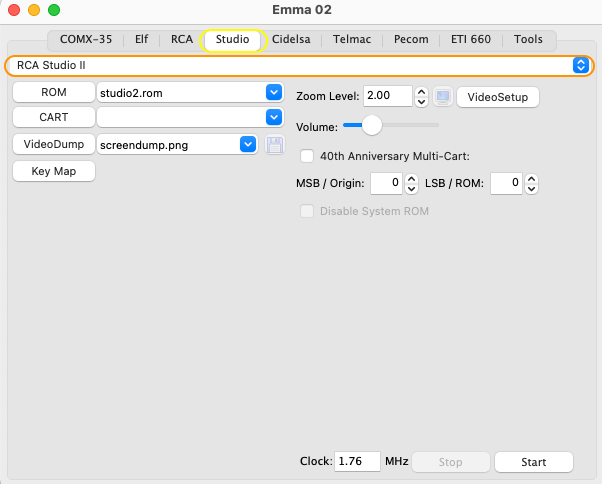
The above will have started the default RCA Studio II emulator configuration without any game cartridge. It will however have loaded the main ROM which includes built in games, try for example to press '4' to start the Freeway game. To change to other predefined configurations load one of them with the menu option below (blue ellipse) following the grey menu:
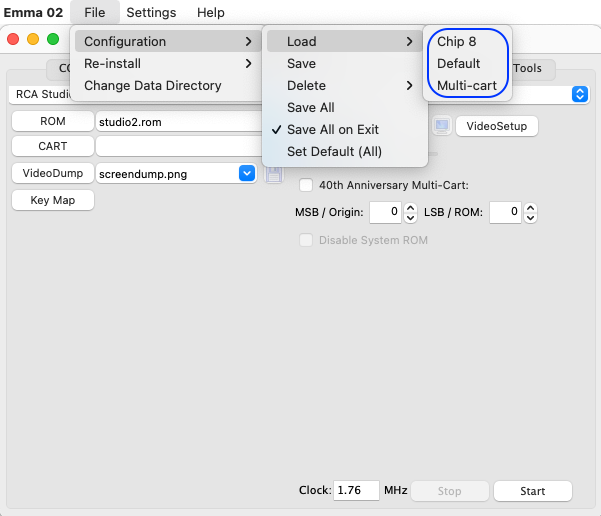
Summary of the RCA Studio II configurations:
Chip 8
Studio chip 8 interpreter with one of the chip 8 games selected as default.
Default
Studio II system ROM, also ready to load a cartridge ROM.
Multi-cart
FLiPs Studio II and RCA Studio III / Victory MPT-02 Multi-cart.
This chapter also includes:
Key Definition
ROM Files
Built In Games
Cartridges
Cartridges
Chip 8 Interpreter
40th Anniversary Multi-cart