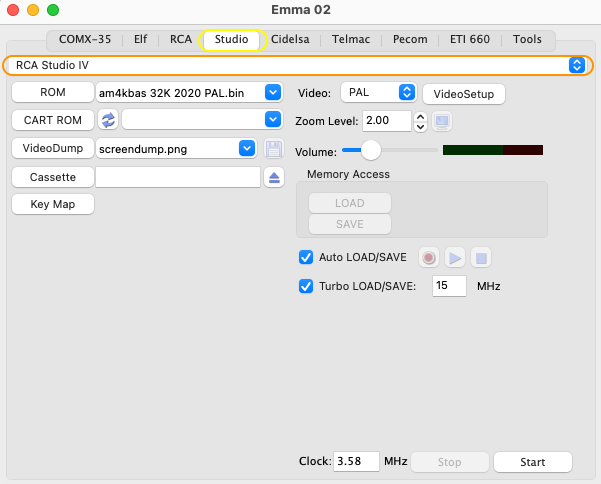
This emulator will emulate the RCA Studio IV computer. The Studio IV was never release by RCA. Additional information about the Studio IV can be found on the Emma 02 site.
To start the RCA Studio IV emulator first select the Studio tab (yellow ellipse) followed by the RCA Studio IV tab (orange ellipse) and then press Start:
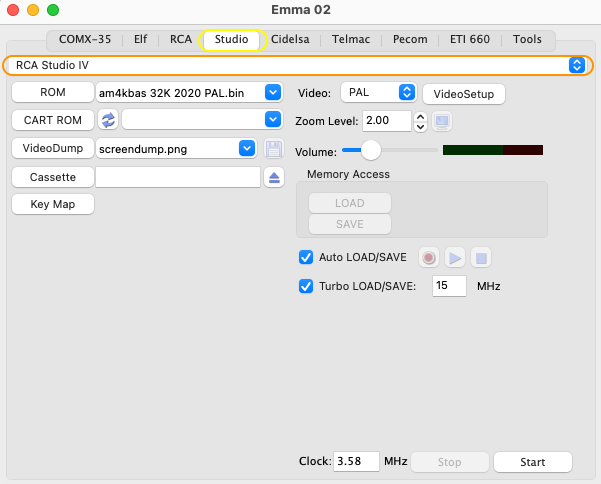
The above will have started the default RCA Studio IV emulator configuration running Tiny BASIC (PAL & 2020 version). To change to other predefined configurations load one of them with the menu option below (blue ellipse) following the grey menu:
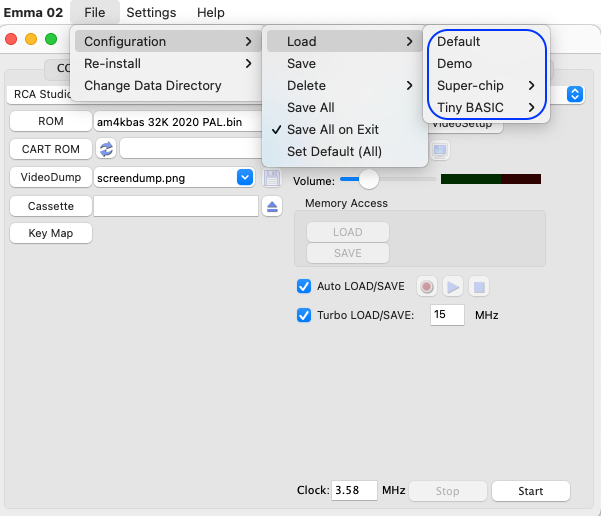
Summary of the RCA Studio IV configurations:
Demo
Studio IV system ROM running the built in colour demo.
Super-chip
My own Studio IV SuperChip interpreter! Versions for both PAL and NTSC are included.
Tiny BASIC
3 versions of Tiny BASIC are included:
This chapter also includes: