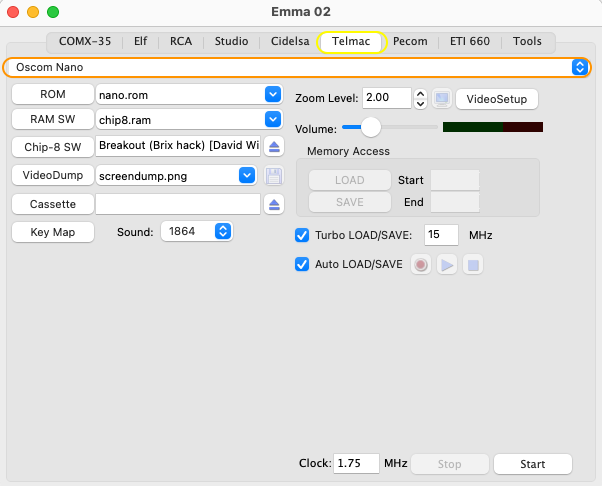
This emulator will emulate the Oscom Nano computer. Additional information about the Oscom Nano can be found on the Emma 02 site.
To start the Nano emulator first select the Telmac tab (yellow ellipse) followed by the Oscom Nano tab (orange ellipse) and then press Start:
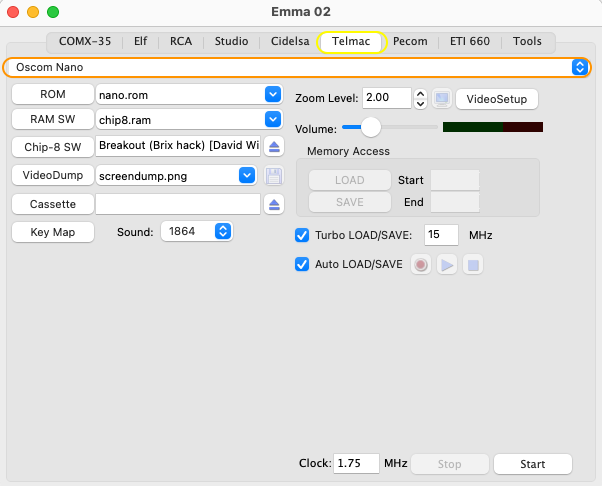
After starting the Nano emulator the 'F12' key can be used to simulate the Nano run button, i.e. when the 'F12' is pressed the Nano will reset. To start the Nano in system ROM mode press 'F11' (Nano monitor key), this will reset the Nano and then start the monitor. See also Function and Hot Keys.
This chapter also includes: