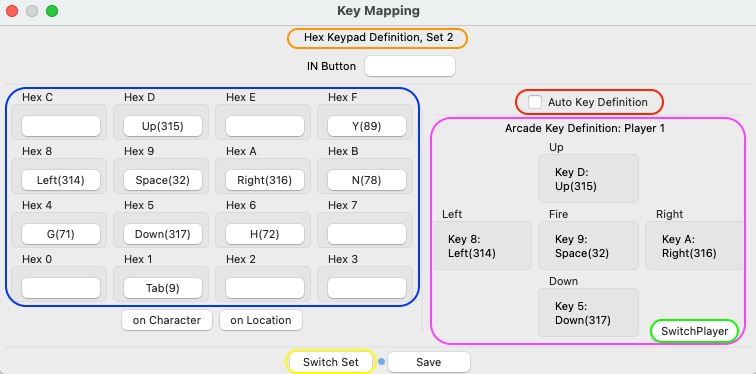
To simplify 'game play' hex and decimal keypads can be mapped to two sets. The second set (blue ellipse) can be shown by pressing the 'Switch Set' (yellow ellipse) button on the Key Mapping window.
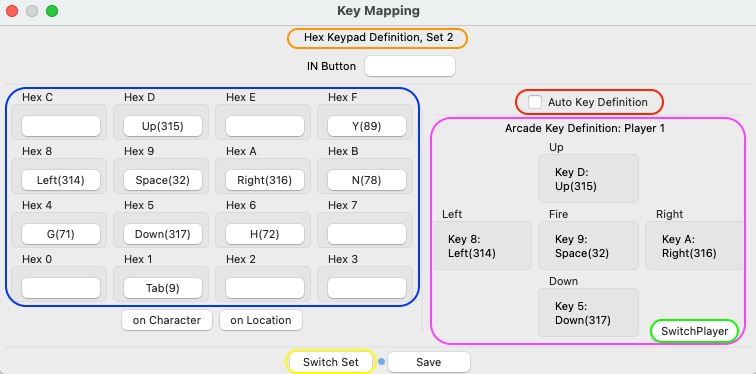
The window header (orange ellipse) will indicate if set 1 or 2 is shown. Additionally 'Auto Key Definition' (red ellipse) can be selected to load key settings from the 'keydefinition.txt' file. Definitions in this file try (where possible) to map as in the following table (listed keys are valid if Default Keyboard 'US' is selected):
| Game key / action | Player A | Player B (Numpad) | Player B (no Numpad) | Player B (no Numpad, Studio II clones) |
| Up | Arrow up | Numpad 8 | Y | W |
| Left | Arrow left | Numpad 4 | G | A |
| Right | Arrow right | Numpad 6 | H | S |
| Down | Arrow down | Numpad 2 | N | Z |
| Fire | Space | Numpad Enter | TAB | TAB |
| 0 to 9 | 0 to 9 | Numpad 0 to 9 | Numpad 0 to 9 | P, Q, W, E, R, T, Y, U, I, O |
| A | A | Numpad / | Numpad / | Not applicable |
| B | B | Numpad * | Numpad * | Not applicable |
| C | C | Numpad - | Numpad - | Not applicable |
| D | D | Numpad + | Numpad + | Not applicable |
| E | E | Numpad Enter | Numpad Enter | Not applicable |
| F | F | Numpad . | Numpad . | Not applicable |
The arcade mapping (fire and direction keys) will always be shown in the key map window (magenta ellipse). To switch from player 1 to 2 press the 'SwitchPlayer' button (green ellipse) or on the Cosmac VIP (with VP590 or VP 580), RCA Studio II, RCA Studio III / Victory MPT-02 and Visicom COM-100 press the 'Switch Pad' button.
Auto Key Definition is not supported for the Elf 2000 and Cosmicos.
The 'keydefinition.txt' file can be found in the data directory, for location details please see Directory and File Structure). The 'keydefinition.txt' file lists most games and required mapping. To add games use the following format:
name: game_filename pad aX: 0, 1, 2, 3, 4, 5, 6, 7, 8, 9, A, B, C, D, E, F pad bX: 0, 1, 2, 3, 4, 5, 6, 7, 8, 9, A, B, C, D, E, F pad aX npp: 0, 1, 2, 3, 4, 5, 6, 7, 8, 9, A, B, C, D, E, F pad bX npp: 0, 1, 2, 3, 4, 5, 6, 7, 8, 9, A, B, C, D, E, F in: PC key game keys: up1, left1, right1, down1, fire1, up2, left2, right2, down2, fire2 sim a2 sim b2Where:
For example:
name: paddles.ch8 pad a2:0,0,0,32,328,0,330,370,314,0,316,0,0,0,0,0 game keys:20,4,6,20,F,20,7,9,20,EWhere player 1 left will be defines as arrow left (PC key 314, hex key 4), right: arrow right (316, hex 6), fire: space (32, hex F). For player 2 left: Numpad 4 (328, hex 7), right: Numpad 6 (330, hex 9) and fire: Enter (370, hex E).
Additionally any value can be represented by a text string. All text strings have to be defined in the keyboard layout files as described in the Default Keyboard chapter.