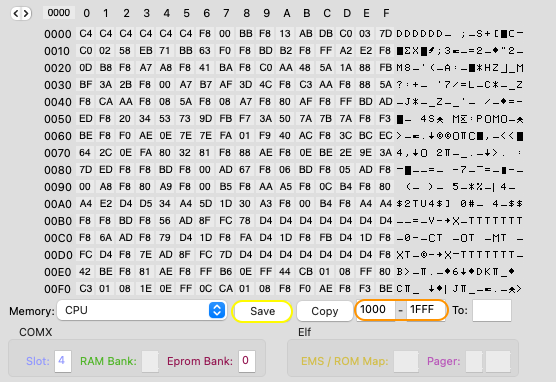
To save part of CPU or video memory, use the 'Save' button (highlighted in yellow). The current selected memory type will be saved. For all types the complete memory space will be saved, i.e. 64K in CPU mode and for video and other modes size is depending on configured memory size.
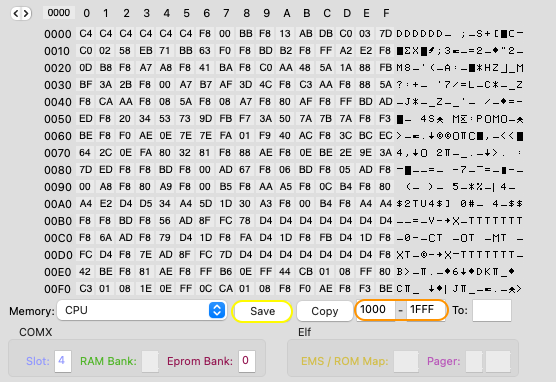
For CPU memory it is also possible to specify a specific part of the 64K CPU space, this is done by filing in start and end address in the fields highlighted in orange above.
To save in binary format use file extension bin, rom, ram, cos, c8, ch8, c8x, ch10 or sc8. To save in Intel hex format use file extension hex. Any other extension will save in text format (i.e. RCS Elf Emulator hex format).