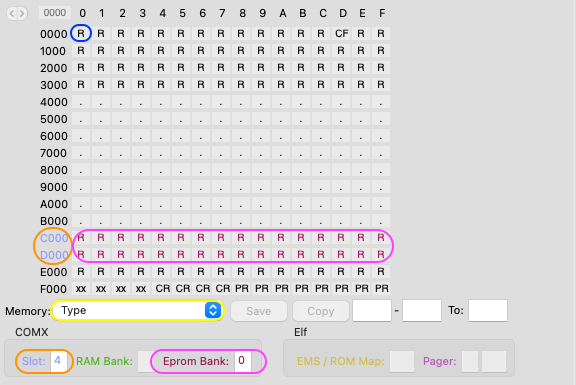
The memory type of the main 64K CPU memory will be shown as soon as memory 'Type' (yellow ellipse) is selected. One field defines one page, i.e. 256 bytes of memory, so the top left field (highlighted in blue) defines address 0000 to 00FF. To change the memory type of a page select the value and change it. Note that changing any of these values will likely crash the emulated computer; so use with care.
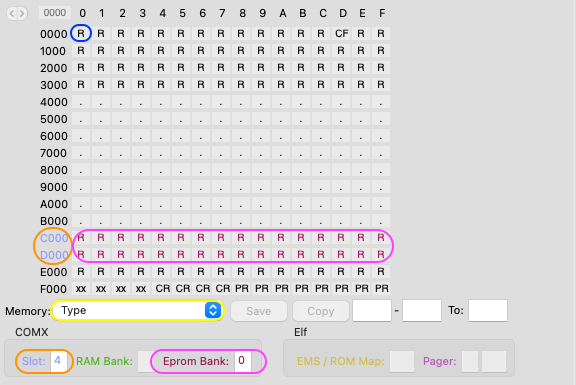
If memory type is shown in colour text the type or address range is linked to a hardware mapper, like COMX slots or banks and Elf EMS or ROM pagers. Note that the colour used is the same as the mapper selection features (highlighted in orange and purple)
Definition of available memory types per computer type:
| Memory type | Definition | Available (if configured) |
| <space> | Undefined | All computers |
| . | RAM | All computers |
| C. | Colour RAM | VIP2K Membership Card Cosmac VIP Cosmac VIP II RCA Studio IV Visicom COM-100 |
| CE | COMX Expansion ROM copy | COMX-35 COMIX-35 |
| CF | Floppy disk ROM copy | COMX-35 COMIX-35 |
| CR | 1870 Character RAM | COMX-35 COMIX-35 Microboard System Cidelsa TMC-600 Pecom 32 & 64 |
| M. | Mapped RAM | Cosmac Elf Netronics Elf II Quest Super Elf Pico Elf V2 VIP2K Membership Card Cosmac VIP Microboard System RCA Video Coin Arcade RCA Studio II RCA Studio III / Victory MPT-02 RCA Studio IV Visicom COM-100 |
| M5 | MC6845 Video RAM | COMX-35 COMIX-35 Cosmac Elf Netronics Elf II Quest Super Elf Pico Elf V2 Microboard System |
| M7 | MC6847 Video RAM | Cosmac Elf Netronics Elf II Quest Super Elf Pico Elf V2 |
| MR | MC6845 Register | COMX-35 COMIX-35 Cosmac Elf Netronics Elf II Quest Super Elf Pico Elf V2 Microboard System |
| PR | 1870 Page RAM | COMX-35 COMIX-35 Microboard System Cidelsa TMC-600 Pecom 32 & 64 |
| R | ROM | All computers |
| RS | REGISER STORAGE | CDP18S020 Evaluation Kit |
| VP | VP570 Expansion RAM | Cosmac VIP |