
This emulator will emulate the VIP2K Membership Card. Additional information about the Membership Card can be found on the Emma 02 site.
To start the VIP2K Membership Card emulator first select the Elf tab (yellow ellipse) followed by the VIP2K Membership Card tab (orange ellipse) and then press Start:

The above will have started the default VIP2K Membership Card emulator configuration which is running Monitor ver 1.4 (NTSC). To change to other predefined configurations load one of them with the menu option below (blue ellipse) following the grey menu:
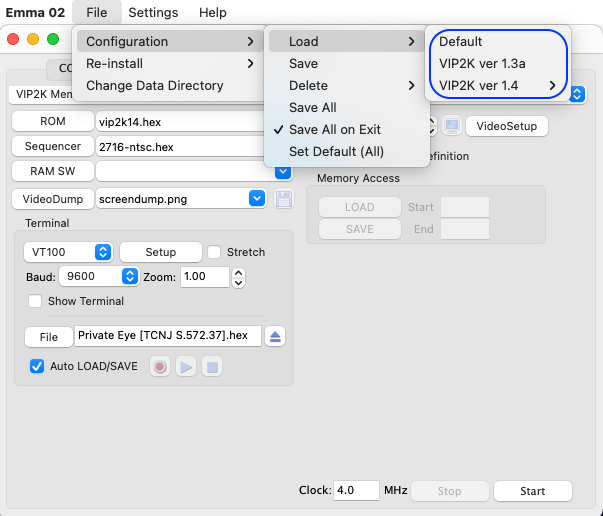
Summary of the VIP2K Membership Card configurations:
VIP2K ver 1.3a
Chuck's VIP2K monitor version 1.3a
VIP2K ver 1.4
Chuck's VIP2K monitor version 1.3a, available for NTSC (default) and PAL.
Note that in the default setting a VT100 terminal is supported but no VT window will open. This as the VIP2K when running the standard ROM doesn't use any terminal I/O except for the file transfer functions of the monitor and BASIC. The file I/O will work even if no video terminal is opened. To open (or show) the video terminal window select the 'Show Terminal' checkbox.
VIP2K video emulation is not exactly the same as on the real VIP2K. This is affecting the top 8 scan lines of the screen which in normal operation should be blank and as such this difference is not noticeable. If data is shown on those lines it will not match the real VIP2K.
This chapter also includes: