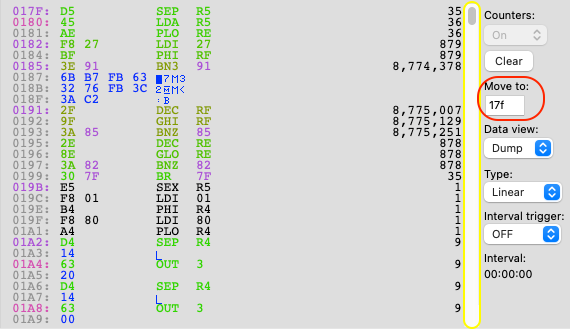
This section describes the different navigation options on the profiler tab.
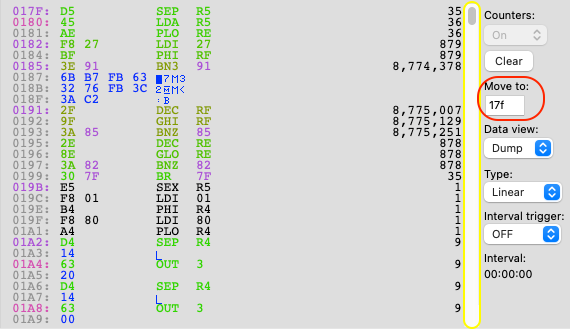
The scrollbar (yellow ellipse) can be used to move through the code where the top of the scrollbar will start at address 0 and bottom at FFFF. Arrow keys up/down' will move the code one line up/down and 'shift' arrow up/down will move one page up/down. Alternatively an address can be specified in the 'Move to:' field (highlighted in red) which will move the profiler directly to the specified address.