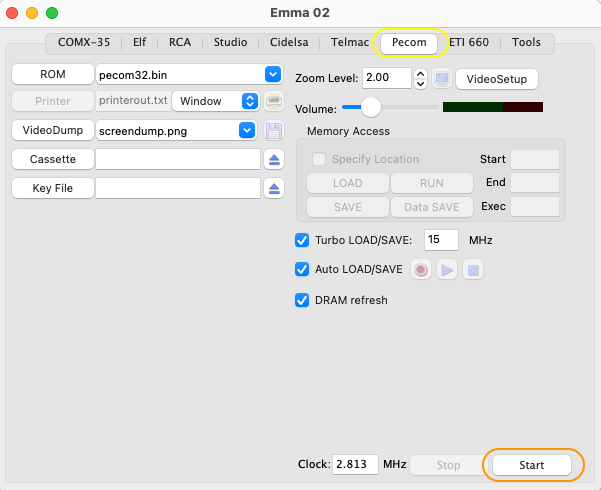
This emulator will emulate the Pecom 32 or 64 home computer. Additional information about the Pecom 32 and 64 can be found on the Emma 02 site.
To start the Pecom emulator, select the Pecom tab (yellow ellipse) and then press Start (orange ellipse):
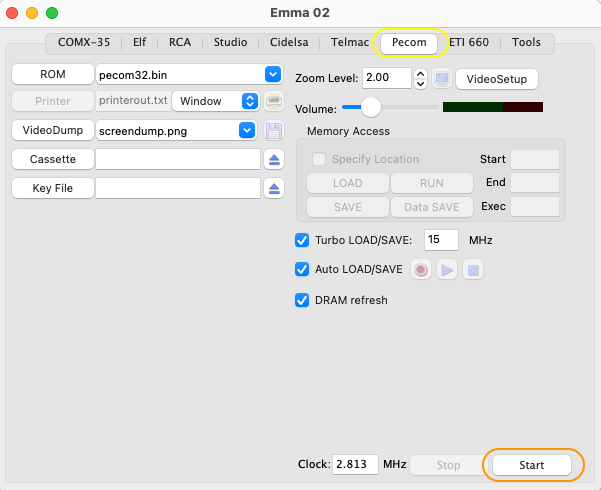
The above will have started a Pecom 64 machine which is the default setting.
To load Pecom 32 configuration or switch back to the Pecom 64 load one of the configurations with the menu option below (blue ellipse) following the grey menu:
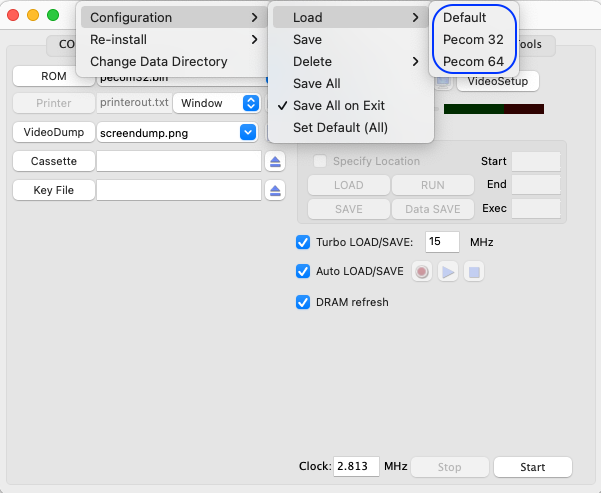
Summary of the Pecom configurations:
Pecom 32:
Pecom 32 using the 16K pecom32.bin ROM file.
Pecom 64:
Pecom 64 using the 32K pecom64.v4.bin ROM file.
To run the Pecom computer without DRAM refresh (like the open-source clone COMIX-35) make sure 'DRAM refresh' is not selected.
This chapter also includes: