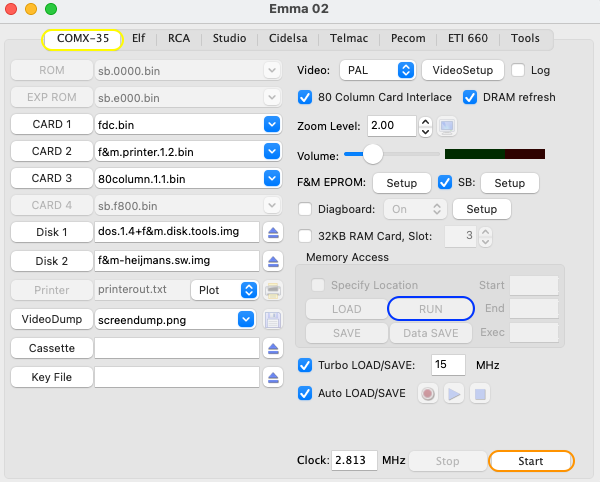
The easiest way to run your favourite game or program on the COMX emulator is to load and run a '.comx' file by using the memory RUN feature (see steps below). All available SW is stored in the Comx directory (located in the application data directory, see Directory and File Structure) at installation.
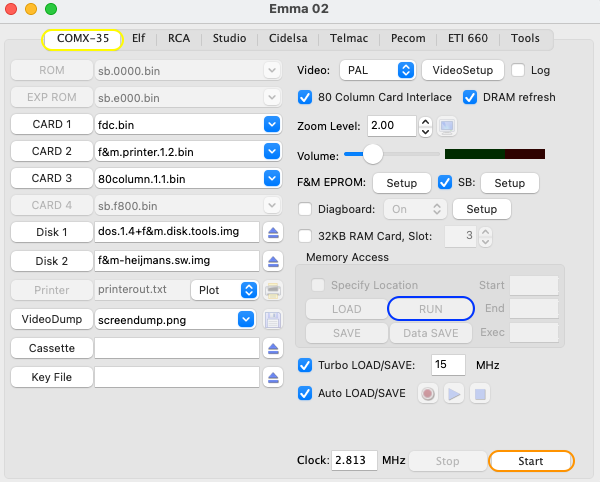
Software can also be loaded from disk images or wav files, see help sections on Disk Support and Cassette Support.