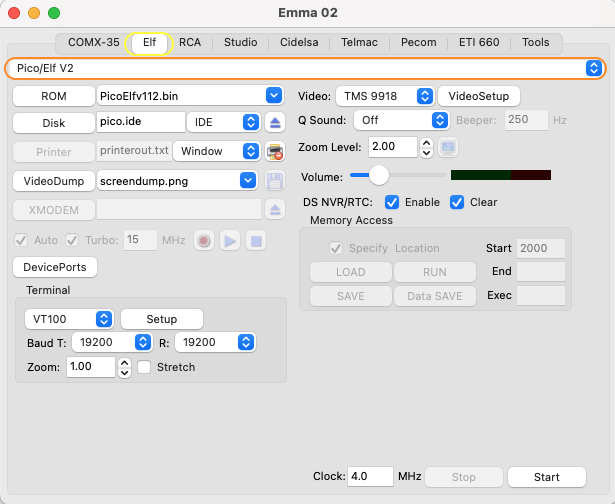
To start the Pico/Elf V2 emulator first select the Elf tab (yellow ellipse) followed by the Cosmac Elf, Netronics Elf II or Quest Super Elf tab (orange ellipse):
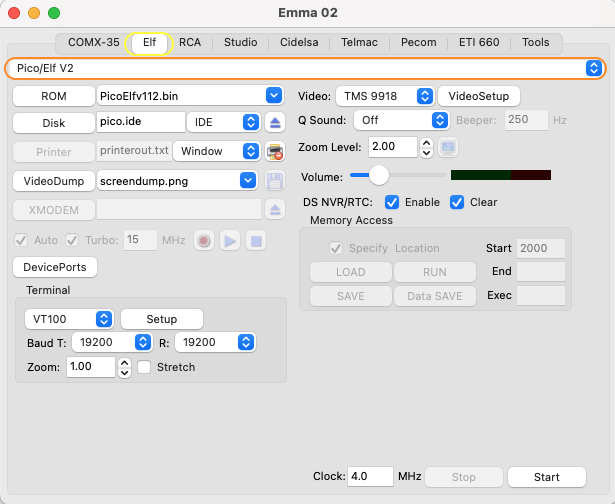
The default Elf configuration will have been loaded, to change this to a Pico/Elf V2 configuration load one of the configurations with the menu option below (blue ellipse) following the grey menu:
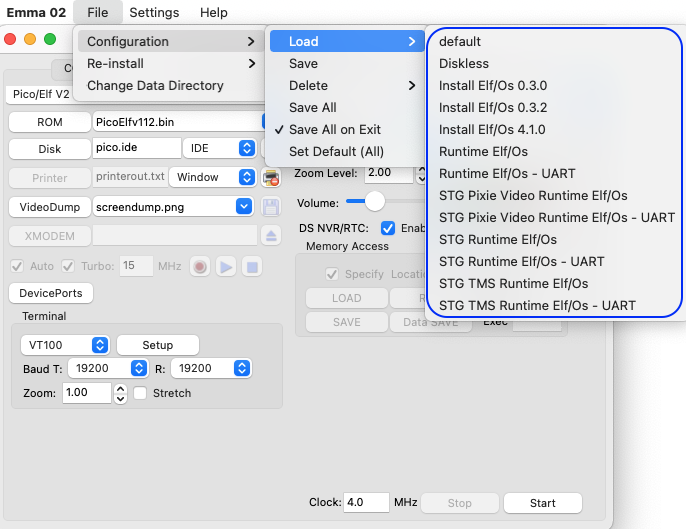
After that press the Start button.
For more details see also chapter Pico/Elf V2